“قد يكون استكشاف أخطاء تسجيل الدخول إلى NordVPN وإصلاحها تجربة محبطة، ولكن فهم الأسباب الشائعة واتخاذ الخطوات الصحيحة يمكن أن يساعدك في استعادة الوصول إلى حسابك بسرعة.”
- مراجعة المتجر الإلكتروني
- أغسطس 16, 2024
- مدونة
إذا واجهت مشكلة فشل تسجيل الدخول إلى NordVPN، فأنت لست وحدك. فقد واجه العديد من الأشخاص هذه المشكلة. ولكن الخبر السار هو أنه من السهل عادةً إصلاحها. في هذا الدليل، سنتناول سبب حدوث مشكلات تسجيل الدخول إلى NordVPN وكيفية حلها.
النقاط الرئيسية
- تعرف على الأسباب الشائعة لفشل تسجيل الدخول إلى NordVPN، بما في ذلك بيانات الاعتماد غير الصحيحة ومشكلات الاتصال بالشبكة.
- تعرف على كيفية تشخيص المشكلة وتحديد السبب الجذري.
- اكتشف أدلة خطوة بخطوة لحل مشكلات تسجيل الدخول، مثل التحقق من حالة الحساب وتحديث عميل NordVPN.
- استكشف تقنيات استكشاف الأخطاء وإصلاحها المتقدمة، بما في ذلك مسح ذاكرة التخزين المؤقت وملفات تعريف الارتباط، لإصلاح حالات فشل تسجيل الدخول المرتبطة بالشبكة.
- يمكنك العودة إلى الاتصال بالإنترنت بشكل آمن باستخدام NordVPN من خلال اتباع نصائح استكشاف الأخطاء وإصلاحها المعتمدة من خبرائنا.
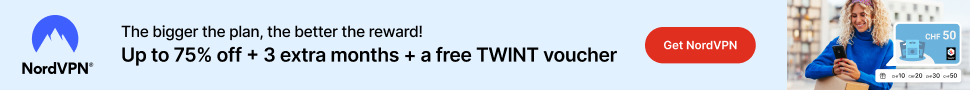
الأسباب الشائعة لفشل
إذا كنت تواجه مشكلات في تسجيل الدخول إلى NordVPN أو مشكلات في تسجيل الدخول إلى NordVPN، فإن معرفة السبب هو المفتاح. هناك سببان رئيسيان هما تفاصيل تسجيل الدخول الخاطئة ومشاكل الشبكة. دعنا نلقي نظرة على كل منهما ونبحث عن طرق لإصلاحها.
1. بيانات اعتماد تسجيل الدخول غير صحيحة
يعد إدخال معلومات تسجيل دخول خاطئة أحد الأسباب الرئيسية لفشل تسجيل الدخول إلى NordVPN. قد يكون ذلك خطأ مطبعيًا أو كلمة مرور منسية أو معلومات حساب قديمة. تأكد دائمًا من اسم المستخدم وكلمة المرور. إذا لم تكن متأكدًا، فحاول إعادة تعيين كلمة المرور.
2. مشاكل الاتصال بالشبكة
قد تتسبب مشكلات الشبكة أيضًا في حدوث مشكلات في تسجيل الدخول إلى NordVPN. إذا كان الإنترنت لديك غير مستقر، فلن تتمكن NordVPN من التحقق من تسجيل الدخول الخاص بك. تأكد من استقرار الإنترنت لديك. إذا لم يكن كذلك، فقم بإصلاح أي مشكلات في الشبكة قبل محاولة تسجيل الدخول.

“قد يكون استكشاف أخطاء تسجيل الدخول إلى NordVPN وإصلاحها تجربة محبطة، ولكن فهم الأسباب الشائعة واتخاذ الخطوات الصحيحة يمكن أن يساعدك في استعادة الوصول إلى حسابك بسرعة.”
3. تشخيص المشكلة
قبل أن تتمكن من إصلاح فشل تسجيل الدخول إلى NordVPN، عليك معرفة السبب. إن معرفة السبب الجذري يساعدك في حل المشكلة وإعادة تشغيل NordVPN.
ابدأ بالنظر إلى هذه الأسباب المحتملة:
- بيانات اعتماد تسجيل الدخول غير صحيحة.
- مشاكل في الاتصال بالشبكة.
- عميل NordVPN تالف أو قديم.
- تدخل جدار الحماية أو برنامج مكافحة الفيروسات.
- مشاكل متعلقة بالذاكرة المؤقتة أو ملفات تعريف الارتباط.
من خلال فحص كل منطقة، يمكنك العثور على المشكلة بالضبط. وهذا يجعل إصلاحها أسهل. دعنا نستكشف كيفية تشخيص المشكلة.
4. التحقق من بيانات اعتماد تسجيل الدخول
أول شيء عليك فعله هو التحقق من معلومات تسجيل الدخول الخاصة بك. تأكد من صحة اسم المستخدم وكلمة المرور. إذا لم تكن متأكدًا، فأعد تعيين كلمة المرور أو اطلب المساعدة من NordVPN.
5. التحقق من اتصال الشبكة
قد تتسبب مشكلات الشبكة أيضًا في حدوث مشكلات. تأكد من أن الإنترنت يعمل بشكل جيد. حاول إصلاح الشبكة أو التحقق من الخدمات الأخرى عبر الإنترنت.
| خطوة التشخيص | مشكلة محتملة | الإجراء الموصى به |
| التحقق من بيانات تسجيل الدخول | اسم المستخدم أو كلمة المرور غير صحيحة | التحقق من تفاصيل تسجيل الدخول وتحديثها |
| اتصال الشبكة فيرفي | اتصال إنترنت غير مستقر أو محدود | استكشاف مشكلة الشبكة وإصلاحها |
| فحص عميل NordVPN | برامج قديمة أو تالفة | تحديث أو إعادة تثبيت برنامج NordVPN |
| تعطيل برامج الأمان | جدار الحماية أو تدخل مكافحة الفيروسات | تعطيل برامج الأمان مؤقتًا |
| مسح ذاكرة التخزين المؤقت وملفات تعريف الارتباط | تعارضات البيانات المخزنة مؤقتًا | مسح ذاكرة التخزين المؤقت وملفات تعريف الارتباط للمتصفح |
باتباع هذه الخطوات، يمكنك العثور على المشكلة وإصلاحها. بعد ذلك، سنوضح لك كيفية حل مشكلات تسجيل الدخول الشائعة في NordVPN.
دليل خطوة بخطوة لحل مشكلات تسجيل الدخول الفاشلة في NordVPN
إن إصلاح فشل تسجيل الدخول إلى NordVPN أمر سهل إذا اتبعت الخطوات الصحيحة. سنوضح لك كيفية حل مشكلات تسجيل الدخول الشائعة. سيؤدي هذا إلى تشغيل VPN مرة أخرى.
1. التحقق من بيانات الاعتماد وحالة الحساب
ابدأ بالتحقق من تفاصيل تسجيل الدخول الخاصة بك. تأكد من استخدام اسم المستخدم وكلمة المرور الصحيحين. ابحث عن أي أخطاء مطبعية أو أخطاء في استخدام الأحرف الكبيرة.
إذا لم تكن متأكدًا من معلومات تسجيل الدخول الخاصة بك، فأعد تعيين كلمة المرور الخاصة بك على موقع NordVPN. تحقق أيضًا مما إذا كان حساب NordVPN الخاص بك نشطًا وصالحًا. سجّل الدخول إلى لوحة معلومات حسابك للاطلاع على تفاصيل اشتراكك. إذا انتهت صلاحية حسابك أو تم تعليقه، فقم بإصلاح هذا أولاً.
2. تحديث عميل NordVPN
قد يتسبب عميل NordVPN القديم في حدوث مشكلات في تسجيل الدخول. يقوم مزود VPN بتحديث التطبيق بانتظام. تعمل هذه التحديثات على إصلاح الأخطاء وتحسين الأمان وتعزيز الأداء. قم بزيارة صفحة تنزيل NordVPN لتحديث التطبيق.
بعد التحديث، حاول تسجيل الدخول مرة أخرى. إذا كنت لا تزال تواجه مشكلات، فسنتناول في ما يلي استكشاف الأخطاء وإصلاحها بشكل أكثر تقدمًا.
التحقق من حالة حساب NordVPN الخاص بك
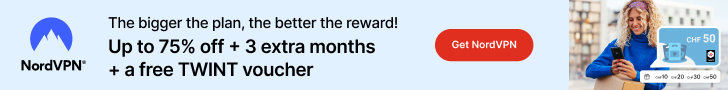
إصلاح فشل تسجيل الدخول إلى NordVPN المرتبط بالشبكة
هل تواجه مشكلة في تسجيل الدخول إلى NordVPN؟
قد تكون مشكلات الشبكة هي السبب. سنوضح لك كيفية إصلاح اتصالك بالإنترنت والتعامل مع جدران الحماية أو مشكلات مكافحة الفيروسات.
1. التحقق من اتصال الإنترنت
أولاً، تأكد من أن الإنترنت يعمل بشكل صحيح. تحقق من إعدادات الشبكة الخاصة بجهازك وجرب مواقع ويب أخرى. إذا لم تتمكن من الاتصال بالإنترنت، فقد يكون السبب هو مزود خدمة الإنترنت أو الشبكة المحلية.
- اختبر سرعة الإنترنت واستقراره عن طريق زيارة موقع اختبار السرعة عبر الإنترنت.
- حاول الاتصال بالإنترنت باستخدام جهاز أو شبكة مختلفة لعزل المشكلة.
- أعد تشغيل جهاز التوجيه أو المودم لمعرفة ما إذا كان ذلك يحل أي مشكلات اتصال مؤقتة.
2. تعطيل جدران الحماية وبرامج مكافحة الفيروسات
قد تمنع جدران الحماية وبرامج مكافحة الفيروسات تسجيل الدخول إلى NordVPN في بعض الأحيان. للتحقق من ذلك، قم بتعطيل هذه التطبيقات وحاول تسجيل الدخول مرة أخرى.
- حدد إعدادات جدار الحماية أو برنامج مكافحة الفيروسات وافتحها.
- ابحث عن خيار لتعطيل البرنامج أو إيقاف تشغيله مؤقتًا.
- بمجرد تعطيله، حاول تسجيل الدخول إلى حساب NordVPN الخاص بك مرة أخرى.
- إذا نجحت عملية تسجيل الدخول، فقد تحتاج إلى ضبط إعدادات برنامج الأمان لديك للسماح لـ NordVPN بالعمل دون تدخل.
باتباع هذه الخطوات، يمكنك العثور على مشكلات الشبكة وإصلاحها عند تسجيل الدخول إلى NordVPN. احرص دائمًا على تحديث برنامج الإنترنت والأمان لديك للوصول إلى VPN بسلاسة. إذا استمرت مشكلات تسجيل الدخول، فتواصل مع دعم عملاء NordVPN للحصول على المساعدة.
3. تقنيات استكشاف الأخطاء وإصلاحها المتقدمة
إذا كنت لا تزال تواجه مشكلة في تسجيل الدخول إلى NordVPN، فقد حان الوقت لتجربة بعض الحلول المتقدمة. من المشكلات الشائعة تراكم ملفات تعريف الارتباط والذاكرة المؤقتة في متصفحك. يمكن أن تتلف هذه الملفات المؤقتة أو تصبح قديمة، مما يتسبب في حدوث مشكلات في تسجيل الدخول.
4. مسح ذاكرة التخزين المؤقت وملفات تعريف الارتباط
لإصلاح هذه المشكلة، امسح ذاكرة التخزين المؤقت وملفات تعريف الارتباط في متصفحك. يؤدي هذا الإجراء إلى إزالة أي ملفات مؤقتة ضارة. ويسمح لعميل NordVPN بالاتصال مرة أخرى. ما عليك سوى اتباع الخطوات الخاصة بمتصفحك، مثل Chrome أو Firefox.
بعد مسح ذاكرة التخزين المؤقت وملفات تعريف الارتباط، حاول تسجيل الدخول إلى NordVPN مرة أخرى. يمكن لهذه الخطوة البسيطة غالبًا حل مشكلات تسجيل الدخول وإرجاعك إلى خدمة VPN الخاصة بك.
إن استخدام خطوات استكشاف الأخطاء وإصلاحها المتقدمة هذه، مثل مسح ذاكرة التخزين المؤقت وملفات تعريف الارتباط، قد يساعد في حل مشكلة فشل تسجيل الدخول إلى NordVPN. يعد المتصفح النظيف والبدء من جديد أمرًا أساسيًا للحصول على تجربة NordVPN سلسة.
الأسئلة الشائعة فشل تسجيل الدخول إلى NordVPN
ما هي الأسباب الشائعة لفشل تسجيل الدخول إلى NordVPN؟
تشمل الأسباب الشائعة لفشل تسجيل الدخول إلى NordVPN تفاصيل تسجيل الدخول الخاطئة، ومشكلات الشبكة، والبرامج القديمة.
كيف يمكنني تشخيص سبب مشكلة تسجيل الدخول إلى NordVPN؟
لمعرفة سبب عدم تمكنك من تسجيل الدخول إلى NordVPN، تحقق من معلومات تسجيل الدخول الخاصة بك. تأكد من أن الإنترنت يعمل. كما يجب عليك تحديث عميل NordVPN.
ما هي الخطوات التي يمكنني اتخاذها لحل مشكلات تسجيل الدخول إلى NordVPN؟
لإصلاح مشكلات تسجيل الدخول إلى NordVPN، تحقق أولاً من تفاصيل تسجيل الدخول الخاصة بك. ثم قم بتحديث عميل NordVPN الخاص بك. تحقق من اتصالك بالإنترنت. وأخيرًا، قم بإيقاف تشغيل أي جدران حماية أو برامج مكافحة فيروسات قد تمنع تسجيل الدخول.
كيف يمكنني إصلاح فشل تسجيل الدخول إلى NordVPN المرتبط بالشبكة؟
بالنسبة لمشكلات تسجيل الدخول المتعلقة بالشبكة في NordVPN، ابدأ بالتحقق من اتصالك بالإنترنت. كما يجب عليك تعطيل أي جدران حماية أو برامج مكافحة فيروسات قد تمنع VPN.
ما هي تقنيات استكشاف الأخطاء وإصلاحها المتقدمة التي يمكنني استخدامها لحل مشكلات تسجيل الدخول المستمرة لـ NordVPN؟
في حالة فشل تسجيل الدخول إلى NordVPN بشكل مستمر، حاول مسح ذاكرة التخزين المؤقت وملفات تعريف الارتباط في متصفحك. قد يساعدك هذا في حالة وجود مشكلة في معلومات تسجيل الدخول المخزنة مؤقتًا أو بيانات الحساب.
أين يمكنني العثور على مزيد من المعلومات حول استكشاف أخطاء تسجيل الدخول إلى NordVPN وإصلاحها؟
لمزيد من التفاصيل حول استكشاف أخطاء تسجيل الدخول إلى NordVPN وإصلاحها، راجع دليلنا الشامل. فهو يقدم مجموعة واسعة من الحلول والتقنيات المتقدمة.
If you’ve run into a NordVPN login failed, you’re not alone. Many people have faced this issue. But, theفشل تسجيل الدخول إلى NordVPN! دعنا نصلح المشكلة
“قد يكون استكشاف أخطاء تسجيل الدخول إلى NordVPN وإصلاحها تجربة محبطة، ولكن فهم الأسباب الشائعة واتخاذ الخطوات الصحيحة يمكن أن يساعدك في استعادة الوصول إلى حسابك بسرعة.”
- مراجعة المتجر الإلكتروني
- أغسطس 16, 2024
- مدونة
إذا واجهت مشكلة فشل تسجيل الدخول إلى NordVPN، فأنت لست وحدك. فقد واجه العديد من الأشخاص هذه المشكلة. ولكن الخبر السار هو أنه من السهل عادةً إصلاحها. في هذا الدليل، سنتناول سبب حدوث مشكلات تسجيل الدخول إلى NordVPN وكيفية حلها.
النقاط الرئيسية
- تعرف على الأسباب الشائعة لفشل تسجيل الدخول إلى NordVPN، بما في ذلك بيانات الاعتماد غير الصحيحة ومشكلات الاتصال بالشبكة.
- تعرف على كيفية تشخيص المشكلة وتحديد السبب الجذري.
- اكتشف أدلة خطوة بخطوة لحل مشكلات تسجيل الدخول، مثل التحقق من حالة الحساب وتحديث عميل NordVPN.
- استكشف تقنيات استكشاف الأخطاء وإصلاحها المتقدمة، بما في ذلك مسح ذاكرة التخزين المؤقت وملفات تعريف الارتباط، لإصلاح حالات فشل تسجيل الدخول المرتبطة بالشبكة.
- يمكنك العودة إلى الاتصال بالإنترنت بشكل آمن باستخدام NordVPN من خلال اتباع نصائح استكشاف الأخطاء وإصلاحها المعتمدة من خبرائنا.
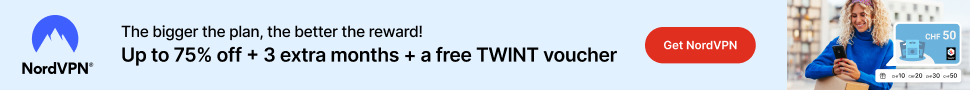
الأسباب الشائعة لفشل
إذا كنت تواجه مشكلات في تسجيل الدخول إلى NordVPN أو مشكلات في تسجيل الدخول إلى NordVPN، فإن معرفة السبب هو المفتاح. هناك سببان رئيسيان هما تفاصيل تسجيل الدخول الخاطئة ومشاكل الشبكة. دعنا نلقي نظرة على كل منهما ونبحث عن طرق لإصلاحها.
1. بيانات اعتماد تسجيل الدخول غير صحيحة
يعد إدخال معلومات تسجيل دخول خاطئة أحد الأسباب الرئيسية لفشل تسجيل الدخول إلى NordVPN. قد يكون ذلك خطأ مطبعيًا أو كلمة مرور منسية أو معلومات حساب قديمة. تأكد دائمًا من اسم المستخدم وكلمة المرور. إذا لم تكن متأكدًا، فحاول إعادة تعيين كلمة المرور.
2. مشاكل الاتصال بالشبكة
قد تتسبب مشكلات الشبكة أيضًا في حدوث مشكلات في تسجيل الدخول إلى NordVPN. إذا كان الإنترنت لديك غير مستقر، فلن تتمكن NordVPN من التحقق من تسجيل الدخول الخاص بك. تأكد من استقرار الإنترنت لديك. إذا لم يكن كذلك، فقم بإصلاح أي مشكلات في الشبكة قبل محاولة تسجيل الدخول.

“قد يكون استكشاف أخطاء تسجيل الدخول إلى NordVPN وإصلاحها تجربة محبطة، ولكن فهم الأسباب الشائعة واتخاذ الخطوات الصحيحة يمكن أن يساعدك في استعادة الوصول إلى حسابك بسرعة.”
3. تشخيص المشكلة
قبل أن تتمكن من إصلاح فشل تسجيل الدخول إلى NordVPN، عليك معرفة السبب. إن معرفة السبب الجذري يساعدك في حل المشكلة وإعادة تشغيل NordVPN.
ابدأ بالنظر إلى هذه الأسباب المحتملة:
- بيانات اعتماد تسجيل الدخول غير صحيحة.
- مشاكل في الاتصال بالشبكة.
- عميل NordVPN تالف أو قديم.
- تدخل جدار الحماية أو برنامج مكافحة الفيروسات.
- مشاكل متعلقة بالذاكرة المؤقتة أو ملفات تعريف الارتباط.
من خلال فحص كل منطقة، يمكنك العثور على المشكلة بالضبط. وهذا يجعل إصلاحها أسهل. دعنا نستكشف كيفية تشخيص المشكلة.
4. التحقق من بيانات اعتماد تسجيل الدخول
أول شيء عليك فعله هو التحقق من معلومات تسجيل الدخول الخاصة بك. تأكد من صحة اسم المستخدم وكلمة المرور. إذا لم تكن متأكدًا، فأعد تعيين كلمة المرور أو اطلب المساعدة من NordVPN.
5. التحقق من اتصال الشبكة
قد تتسبب مشكلات الشبكة أيضًا في حدوث مشكلات. تأكد من أن الإنترنت يعمل بشكل جيد. حاول إصلاح الشبكة أو التحقق من الخدمات الأخرى عبر الإنترنت.
| خطوة التشخيص | مشكلة محتملة | الإجراء الموصى به |
| التحقق من بيانات تسجيل الدخول | اسم المستخدم أو كلمة المرور غير صحيحة | التحقق من تفاصيل تسجيل الدخول وتحديثها |
| اتصال الشبكة فيرفي | اتصال إنترنت غير مستقر أو محدود | استكشاف مشكلة الشبكة وإصلاحها |
| فحص عميل NordVPN | برامج قديمة أو تالفة | تحديث أو إعادة تثبيت برنامج NordVPN |
| تعطيل برامج الأمان | جدار الحماية أو تدخل مكافحة الفيروسات | تعطيل برامج الأمان مؤقتًا |
| مسح ذاكرة التخزين المؤقت وملفات تعريف الارتباط | تعارضات البيانات المخزنة مؤقتًا | مسح ذاكرة التخزين المؤقت وملفات تعريف الارتباط للمتصفح |
باتباع هذه الخطوات، يمكنك العثور على المشكلة وإصلاحها. بعد ذلك، سنوضح لك كيفية حل مشكلات تسجيل الدخول الشائعة في NordVPN.
دليل خطوة بخطوة لحل مشكلات تسجيل الدخول الفاشلة في NordVPN
إن إصلاح فشل تسجيل الدخول إلى NordVPN أمر سهل إذا اتبعت الخطوات الصحيحة. سنوضح لك كيفية حل مشكلات تسجيل الدخول الشائعة. سيؤدي هذا إلى تشغيل VPN مرة أخرى.
1. التحقق من بيانات الاعتماد وحالة الحساب
ابدأ بالتحقق من تفاصيل تسجيل الدخول الخاصة بك. تأكد من استخدام اسم المستخدم وكلمة المرور الصحيحين. ابحث عن أي أخطاء مطبعية أو أخطاء في استخدام الأحرف الكبيرة.
إذا لم تكن متأكدًا من معلومات تسجيل الدخول الخاصة بك، فأعد تعيين كلمة المرور الخاصة بك على موقع NordVPN. تحقق أيضًا مما إذا كان حساب NordVPN الخاص بك نشطًا وصالحًا. سجّل الدخول إلى لوحة معلومات حسابك للاطلاع على تفاصيل اشتراكك. إذا انتهت صلاحية حسابك أو تم تعليقه، فقم بإصلاح هذا أولاً.
2. تحديث عميل NordVPN
قد يتسبب عميل NordVPN القديم في حدوث مشكلات في تسجيل الدخول. يقوم مزود VPN بتحديث التطبيق بانتظام. تعمل هذه التحديثات على إصلاح الأخطاء وتحسين الأمان وتعزيز الأداء. قم بزيارة صفحة تنزيل NordVPN لتحديث التطبيق.
بعد التحديث، حاول تسجيل الدخول مرة أخرى. إذا كنت لا تزال تواجه مشكلات، فسنتناول في ما يلي استكشاف الأخطاء وإصلاحها بشكل أكثر تقدمًا.
التحقق من حالة حساب NordVPN الخاص بك
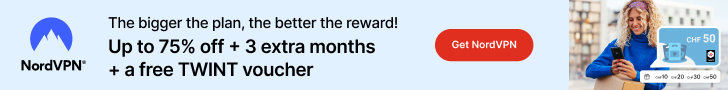
إصلاح فشل تسجيل الدخول إلى NordVPN المرتبط بالشبكة
هل تواجه مشكلة في تسجيل الدخول إلى NordVPN؟
قد تكون مشكلات الشبكة هي السبب. سنوضح لك كيفية إصلاح اتصالك بالإنترنت والتعامل مع جدران الحماية أو مشكلات مكافحة الفيروسات.
1. التحقق من اتصال الإنترنت
أولاً، تأكد من أن الإنترنت يعمل بشكل صحيح. تحقق من إعدادات الشبكة الخاصة بجهازك وجرب مواقع ويب أخرى. إذا لم تتمكن من الاتصال بالإنترنت، فقد يكون السبب هو مزود خدمة الإنترنت أو الشبكة المحلية.
- اختبر سرعة الإنترنت واستقراره عن طريق زيارة موقع اختبار السرعة عبر الإنترنت.
- حاول الاتصال بالإنترنت باستخدام جهاز أو شبكة مختلفة لعزل المشكلة.
- أعد تشغيل جهاز التوجيه أو المودم لمعرفة ما إذا كان ذلك يحل أي مشكلات اتصال مؤقتة.
2. تعطيل جدران الحماية وبرامج مكافحة الفيروسات
قد تمنع جدران الحماية وبرامج مكافحة الفيروسات تسجيل الدخول إلى NordVPN في بعض الأحيان. للتحقق من ذلك، قم بتعطيل هذه التطبيقات وحاول تسجيل الدخول مرة أخرى.
- حدد إعدادات جدار الحماية أو برنامج مكافحة الفيروسات وافتحها.
- ابحث عن خيار لتعطيل البرنامج أو إيقاف تشغيله مؤقتًا.
- بمجرد تعطيله، حاول تسجيل الدخول إلى حساب NordVPN الخاص بك مرة أخرى.
- إذا نجحت عملية تسجيل الدخول، فقد تحتاج إلى ضبط إعدادات برنامج الأمان لديك للسماح لـ NordVPN بالعمل دون تدخل.
باتباع هذه الخطوات، يمكنك العثور على مشكلات الشبكة وإصلاحها عند تسجيل الدخول إلى NordVPN. احرص دائمًا على تحديث برنامج الإنترنت والأمان لديك للوصول إلى VPN بسلاسة. إذا استمرت مشكلات تسجيل الدخول، فتواصل مع دعم عملاء NordVPN للحصول على المساعدة.
3. تقنيات استكشاف الأخطاء وإصلاحها المتقدمة
إذا كنت لا تزال تواجه مشكلة في تسجيل الدخول إلى NordVPN، فقد حان الوقت لتجربة بعض الحلول المتقدمة. من المشكلات الشائعة تراكم ملفات تعريف الارتباط والذاكرة المؤقتة في متصفحك. يمكن أن تتلف هذه الملفات المؤقتة أو تصبح قديمة، مما يتسبب في حدوث مشكلات في تسجيل الدخول.
4. مسح ذاكرة التخزين المؤقت وملفات تعريف الارتباط
لإصلاح هذه المشكلة، امسح ذاكرة التخزين المؤقت وملفات تعريف الارتباط في متصفحك. يؤدي هذا الإجراء إلى إزالة أي ملفات مؤقتة ضارة. ويسمح لعميل NordVPN بالاتصال مرة أخرى. ما عليك سوى اتباع الخطوات الخاصة بمتصفحك، مثل Chrome أو Firefox.
بعد مسح ذاكرة التخزين المؤقت وملفات تعريف الارتباط، حاول تسجيل الدخول إلى NordVPN مرة أخرى. يمكن لهذه الخطوة البسيطة غالبًا حل مشكلات تسجيل الدخول وإرجاعك إلى خدمة VPN الخاصة بك.
إن استخدام خطوات استكشاف الأخطاء وإصلاحها المتقدمة هذه، مثل مسح ذاكرة التخزين المؤقت وملفات تعريف الارتباط، قد يساعد في حل مشكلة فشل تسجيل الدخول إلى NordVPN. يعد المتصفح النظيف والبدء من جديد أمرًا أساسيًا للحصول على تجربة NordVPN سلسة.
الأسئلة الشائعة فشل تسجيل الدخول إلى NordVPN
ما هي الأسباب الشائعة لفشل تسجيل الدخول إلى NordVPN؟
تشمل الأسباب الشائعة لفشل تسجيل الدخول إلى NordVPN تفاصيل تسجيل الدخول الخاطئة، ومشكلات الشبكة، والبرامج القديمة.
كيف يمكنني تشخيص سبب مشكلة تسجيل الدخول إلى NordVPN؟
لمعرفة سبب عدم تمكنك من تسجيل الدخول إلى NordVPN، تحقق من معلومات تسجيل الدخول الخاصة بك. تأكد من أن الإنترنت يعمل. كما يجب عليك تحديث عميل NordVPN.
ما هي الخطوات التي يمكنني اتخاذها لحل مشكلات تسجيل الدخول إلى NordVPN؟
لإصلاح مشكلات تسجيل الدخول إلى NordVPN، تحقق أولاً من تفاصيل تسجيل الدخول الخاصة بك. ثم قم بتحديث عميل NordVPN الخاص بك. تحقق من اتصالك بالإنترنت. وأخيرًا، قم بإيقاف تشغيل أي جدران حماية أو برامج مكافحة فيروسات قد تمنع تسجيل الدخول.
كيف يمكنني إصلاح فشل تسجيل الدخول إلى NordVPN المرتبط بالشبكة؟
بالنسبة لمشكلات تسجيل الدخول المتعلقة بالشبكة في NordVPN، ابدأ بالتحقق من اتصالك بالإنترنت. كما يجب عليك تعطيل أي جدران حماية أو برامج مكافحة فيروسات قد تمنع VPN.
ما هي تقنيات استكشاف الأخطاء وإصلاحها المتقدمة التي يمكنني استخدامها لحل مشكلات تسجيل الدخول المستمرة لـ NordVPN؟
في حالة فشل تسجيل الدخول إلى NordVPN بشكل مستمر، حاول مسح ذاكرة التخزين المؤقت وملفات تعريف الارتباط في متصفحك. قد يساعدك هذا في حالة وجود مشكلة في معلومات تسجيل الدخول المخزنة مؤقتًا أو بيانات الحساب.
أين يمكنني العثور على مزيد من المعلومات حول استكشاف أخطاء تسجيل الدخول إلى NordVPN وإصلاحها؟
لمزيد من التفاصيل حول استكشاف أخطاء تسجيل الدخول إلى NordVPN وإصلاحها، راجع دليلنا الشامل. فهو يقدم مجموعة واسعة من الحلول والتقنيات المتقدمة.

